This post provides a rationale for the three resources I curated to assist students with self expression when submitting assignments and demonstrating their understanding of content within the remote teaching model.
The 2019/2020 school year was drastically changed with the COVID-19 pandemic. The Ministry of Education in British Columbia directed school districts to employ an online method of emergency teaching, with a hybrid model coming into place for some schools in June. The plan for online and hybrid teaching brought about various challenges for educators, students, and educational planners. One aspect of the online and hybrid model is examining student independence and accessing platforms to demonstrate learning.
This blog post will highlight and examine tools which promote independent learning and expression from students during this time of online and remote teaching.
The resources listed in the above blog support independent learning and expression. My rationale post will look at the integrity and reliability of these resources.
Digital Media
VoiceThread
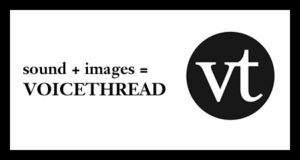
https://tlt.cofc.edu/2016/05/31/faculty-guest-post-incorporating-voicethread-into-hybrid-and-flipped-classes/
VoiceThread meets the needs of personalized demonstration of learning and unique expression of understanding of a topic. This program offers a variety of platforms to creating presentations and projects for students to explain their research, demonstrate their understanding of a topic or use original ideas and drawings to show the progression of a historical event or retell the major components in a story or novel. For older students, this VoiceThread is an ideal platform for developing digital portfolios and curating artifacts of learning when considering applications into post-secondary education programs.

Photo by Mark Fletcher-Brown on Unsplash
As students progress and add more artifacts and creations to VoiceThread, their collection grows over time. This long-term collection allows for teachers to support student growth in digital literacy and also content knowledge to support assessment and demonstrate learning while students are learning remotely. Collaboration is a key feature, with students being able to co-create resources as well as comment and critique the works of their peers. They can collaborate and each add their own choice of media, such as video, drawing, images or audio to create a polished, diverse product demonstrating each contributing members voice and understanding.

Photo by Jakob Owens on Unsplash
In regards to privacy and protection of information, students can choose to make their projects public or private by adding their projects to a public gallery to be viewed by all, or sending a unique URL to the teacher over email. This does require students to be prepped on online safety, protection of personal information and plagiarism guidelines when using online content and assigning the appropriate contributions when referring to other peoples’ ideas and content.

Photo by Brooke Lark on Unsplash
When sharing a URL privately, it means that students will need to have an email and understanding of email to be able to submit projects only the teacher can view. The embed function allows for users to share projects on school websites or their own. While this is great for responsible curators, teachers will have to be mindful of who they give access to for their class website and make sure to monitor what content is being shared and created. Parent participation is needed for this resource, as it might be challenging for students to work with some of the new content and figure out how to share, send and comment on the work of their peers. Collaboration and flexibility in terms of expression and accessibility makes this VoiceThread a strong resource for remote teaching and individual student expression of knowledge.
Digital Cartoons
Toontastic 3D

https://apps.apple.com/us/app/toontastic-3d/id1145104532
Toontastic 3D is a user-friendly resource geared at younger audiences who want to display creativity in story telling, using a more structured and self-guided approach to animation. This app is approachable because the steps to story-telling are integrated into the program and guide users, even very young, through the creation process at every point along the way.
Students are given the creative liberty to create and direct stories in a manner which is personal and easy to use. From the start, the interface may be a bit challenging as students get used to moving their characters around and interacting with the set, but the overall approach to designing the set and characters, narrating the story using audio and other customization features are easy to use. If a student did have mobility issues, this would not an accessible app and does demonstrate limitations for this program. It is meant for students who are able to read written instructions, apply those instructions to their own project and have the mobility skills to use their hands to move the characters and the voice to record and narrate the story. If a student did have audio or mobility limitations, they could work with a parent or older sibling to use this platform, but it does take away from the individual creativity.

Photo by Benjamin Catapane on Unsplash
The program is offered as a free app on Android, iOS and Chrome, which does imply that data is used from user interaction for targeting advertisers and marketers for product placement and ads when using the app. The information required for creating an account is limited, with no personal information needed, which reduces the concern about privacy somewhat. Teachers assigning this as a learning tool are assuming the student has access to a device at home which support this app and parental support in case they struggle with the instructions and applying the tips to their own project. Assessment and submitting their project is challenging, as the teacher can only access this project if the student texts or shows the teacher in person. This app would be a constructive supplemental learning tool, but not necessarily effective for formal assessment. Language could also be a barrier, as students need to record their own audio for the narration of the story. This is an app geared at elementary school aged students, but it allows for creative demonstration of story ideas in a unique and engaging way.
Audio Response / Podcast
Anchor Podcast App

www.anchor.fm
Two major components of the core competencies from K-12 are speaking and listening. Demonstrating learning through a podcast recording offers demonstration of those two skills. There are opportunities for cross-curricular learning, such as recording a podcast episode about a scientific topic to satisfy language arts and science content; language arts will be intertwined if a podcast is used in any other subject because students need to write, narrate and record their podcast episode about the topic. It engages students and teachers to expand their digital skills, modify their communication techniques for different audiences (incorporating humour into your episode to engage a wider audience, for example) and learning skills to tell stories or demonstrate ideas in an engaging way.

Photo by Jason Rosewell on Unsplash
Podcasting for demonstration of knowledge is accessible to students as they do not need access to fancy recording equipment or expensive programs; this app reduces the need for technical knowledge as the app walks the user through the recording, audio editing and publishing components to complete an episode. The ability to stop recording on one device and pick it up later for editing or continued recording increases accessibility as students can work on this at home if school is not in session or partially in session. Collaboration in person or within the app allows students to connect and co-create episodes even if they are not able to be together in person. Barriers to this app would be the assumption that students have a safe, quiet place to record their podcast, the device to record it on outside of school, and the support from their parents if they run into issues.

Photo by Hadis Malekie on Unsplash
As the app is free, there are limitations and concerns about privacy. Within the app, the editing functions are limited and students can do some basic trimming and editing, but they are unable to re-record parts once the episode has been strung together. The episode is recorded in a single file which makes editing or trimming middle portions impossible. If students have issues in the middle of the episode, there could be frustration and conflict when editing, leading to a disappointing end result.

Photo by Nick Fewings on Unsplash
In terms of digital literacy and safety, the app has some flaws. The first is that any podcast is public and can be accessed by anyone using the app. Personal information, depending on what is required of the user when they are creating the account, is displayed publicly. While this public access to podcasts can be an issue, with the right background preparation and insight of the teacher, students can be informed on how to keep their identities anonymous, respect other podcasters personal information when recording and episode, and maintain somewhat private on a public domain. The trade-off for a free app with in app purchases is that the data is collected and used for third-party marketing and advertising.
While I can’t see a school district embracing this app entirely, it does offer an easy option for students to explore the world of podcasting, digital media, and self-expression.

Leave a Reply