Where Did This Idea Come From?
The idea to investigate and explore active learning strategies came after a breakout room discussion during our meeting about effective learning design back in December. Our conversation started with some concerns about online learning not being engaging because students were not face-to-face with each other, they could mute their microphones, and effectively just be a passive observer during the lessons. Our breakout group realized, however, that this disengagement also happens just as often in face-to-face learning where students are present in the classroom. In person, though, it looks more like the student sitting at the back of the room, with their head down, and not participating in group discussions. This got us thinking about how we could adapt our lessons, both online and in person, to promote more active learning and increase participation.
What Is Active Learning and Why is It Important?
As a teacher, one of the biggest challenges is not the lesson planning itself, but rather getting the students to participate actively and engage with the material. Teacher-centred lessons are the easiest way to disengage your students because they take the spot-light off of them and you become the only source of voice or information. Using active learning strategies, you switch the emphasis from you onto the students. These techniques empower, engage, and stimulate a classroom by putting the focus and source of knowledge onto the students.
Active Learning Strategies
1. Change Up Your Classroom Setting
One of the easiest ways to bring new life into your lessons and students is to change the environment in which they learn. A new environment will break up the monotony of the school schedule, allow students to actively decide where they want to sit or stand, and a different surrounding will inspire new ideas and ways of thinking.

Teaching Outside https://twitter.com/jlmilti/status/1045692778141929473
Here are three places you could hold your class other than your classroom:
- Outside. Fresh air and a non-conventional classroom challenges students to move differently and embrace the fresh air and sunshine which will energize them. There is nothing more thrilling to a high school student than the words “we’re going outside!” They will be able to let their guard down and become engaged with the content in a way they won’t even realize is a lesson.
- Gym. Allowing students to walk, stand or use quiet gym equipment such as foam blocks or balls while they are discussing ideas or brainstorming in groups
- Common Area. Bringing your students to a more public area of the school may evoke leadership or mentorship with the younger students in the school and interact with other staff members or teachers who may not usually get to observe the learning happening in the class.
2. The Devil’s Advocate
The devil’s advocate approach challenges students to engage in the content or topic being explored and look at it from the opposite point of view being presented in the lesson. Students will have conversations in small groups, with one or more person being assigned the task of looking at the subject from the opposite point of view and presenting their thoughts.
For this to be effective, your topic must be suitable for debate and discussion and should have a well-supported argument for both sides. A great example in the media right now could be oil spill mediation and recovery plans looking at the different methods of transporting oil and how to best deal with possible environmental complications that could arise in each situation.
Using the devil’s advocate approach is flexible for any grade level or group size. You could simply divide the class into two sections, or create smaller groups for older students. Follow up lessons could include a presentation of your groups ideas or a visual representation of the other persons’ point of view on the topic. Another benefit of this strategy is increasing student engagement between each other and switching from a teacher centred to student centred approach to learning. Your students become experts on a topic from both perspectives and deliver it at a level that is appealing and at an age appropriate level.
Below are some examples of starter topics and opposing claims which could help guide your class into a devil’s advocate exercise.

This approach can help cultivate active learning in the classroom by encouraging students to:
- Think more critically, challenging participants to expand their understanding of the perspectives surrounding an issue and to view it through a different lens
- Become more engaged, fostering involvement by drawing out opinions to explore the complexity of an issue being studied
- Produce deeper understanding of topics or issues, using rigorous analysis to collectively clarify, probe, and pose alternatives to problems being discussed
3. Game-based Learning Platforms
In today’s classroom, a large percentage of students actively engage in video games outside (and during!) class – so why not incorporate games into your lessons?
Game-based learning platforms add depth and differentiation while allowing students to be engaged with the lesson content. Avatars, music, challenges, and escaping to different worlds all while solving a quadratic equation! Students can lose themselves in the world of video games while developing an interest in the content in a whole new way.
Video games give material relevant application and evaluation. Students solve challenging problems while using technology they are interested in on a platform they are familiar with.
An effective platform that using video games to engage learners is Prodigy, which is free to play. This platform helps students tackle problems in math using words, charts, pictures, numbers and games.
Create and sign into your free teacher account here:
Below are some guiding questions to ask yourself when practicing some of these active learning strategies:
- Will this be engaging and exciting for my students?
- What assessment can I take from this exercise?
- Is the student placed at the centre of this learning strategy?
- Will this encourage my students to discuss a topic with one another?
- Am I giving students the opportunity to reflect on the learning process?
- Is this activity getting my students to think deeply and critically about a topic or lesson or is it simply a comprehension exercise?
New Teacher, New Role
Some teachers may be hesitant to let go of the reigns and step down from their stage in front of the room. They may question that students could learn anything from their peers and be skeptical of the effectiveness of video games for helping students in math.
Engaging in an active learning model, the teacher becomes more of a facilitator for the learning experience and helps students’ along their journey to discovery of topics they are interested in. Taking a step back and observing your students during an active learning experience allows teachers to see their content from a different point of view. They will be able to engage more with their students, content and take the lesson further by sharing the role of teacher among the students and video games. The teacher is no longer the sole bearer of knowledge and collaboration can take place.
Active Learning Blogs and Twitter Posts
Three Act Math – Active Learning in Math
Flexible Seating Arrangements in the Classroom
Using Social Media to Engage Learning
Creating a Coffeeshop Vibe in the Classroom
Effects of Movement on Learning in the Classroom Article
Holly Class enjoyed an outdoor arithmetic relay this morning! They competed in teams answering a range of tricky maths calculations. Fantastic cooperation and concentration, Holly Class! #activelearning @HullActiveSch @YHCLT1 pic.twitter.com/TQ0A2LaZSc
— Priory Primary (@priory_primary) July 12, 2019
With active learning, outcomes are better and the knowledge is retained so that a worker can access, adapt, and apply repeatedly and build upon it. #ActiveLearning https://t.co/3GY3xcKBwu
— Roberto Osorno (@RobertoOsorno3) July 13, 2019
Planning a subject leader day/conference for the next academic year? Alongside our charitable partner @YouthSportTrust, we can deliver active learning workshops and keynotes across the UK free of charge! Drop Sophie an email on sophie@motd.org.uk to find out more! #Activelearning pic.twitter.com/tesyDMtk7T
— Teach Active (@TeachActive) July 13, 2019
A helpful reminder as we head into a new school year! #activelearning #classrooms #teaching pic.twitter.com/NIErADoBGs
— Boys Town Press (@BoysTownPress) July 10, 2019
Toss and add! #activemath pic.twitter.com/yYCY0AVDTn
— Dana DuPre (@lets_du_this) October 18, 2017
Decimal Dash data collection in Milti Math! #RealWorld #activemath #engage109 #wilmot109 pic.twitter.com/SDbWR7nV5X
— Jenny Miltimore (@jlmilti) September 28, 2018







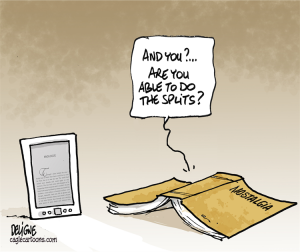
Recent Comments